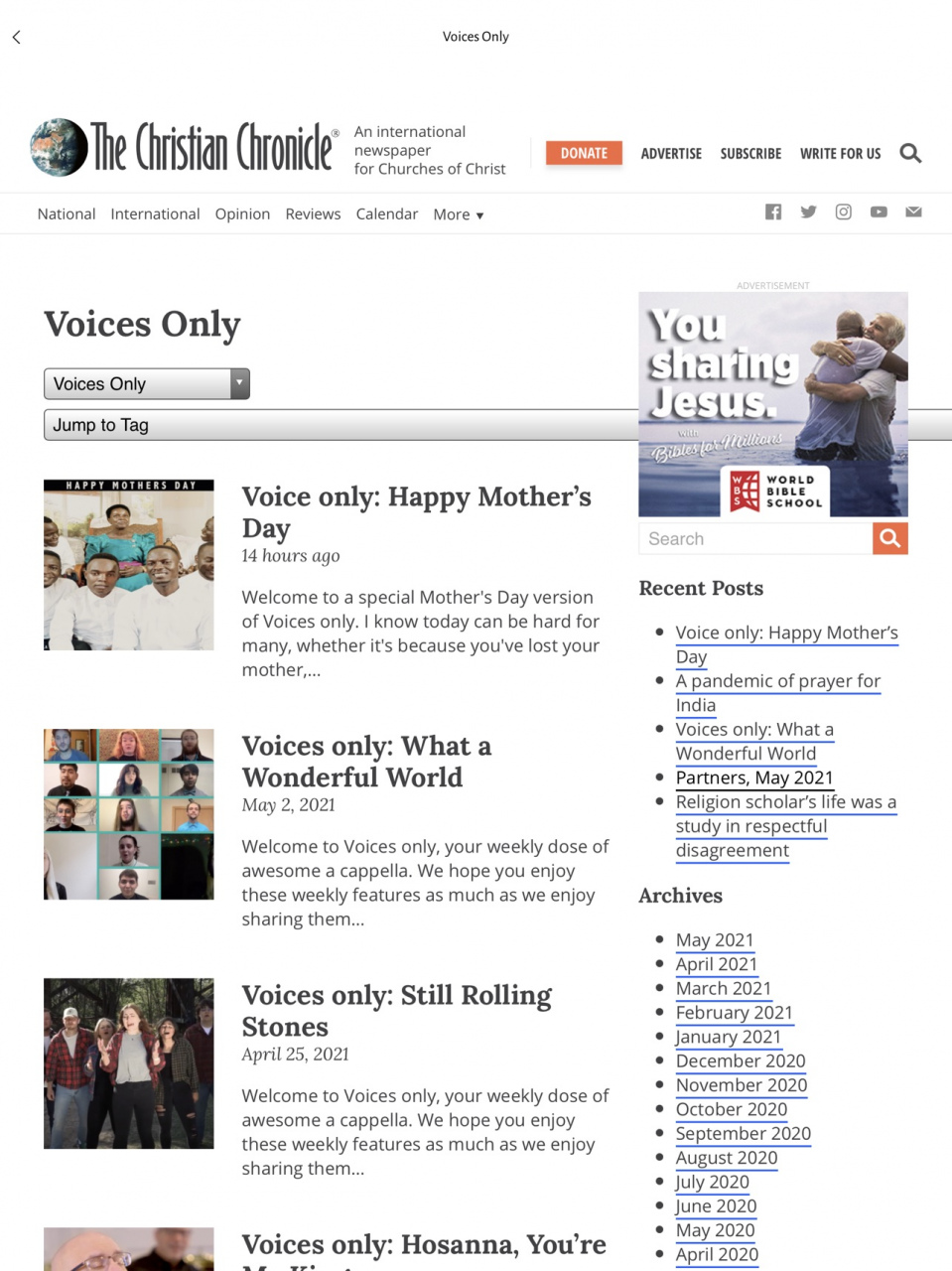The Christian Chronicle 1.0.12
Free Version
Publisher Description
The Christian Chronicle® is a newspaper committed to the highest standards of journalistic excellence and seeks to inform, inspire and unite Churches of Christ worldwide. The Chronicle is your source for real news that honors God. We report what Christians are doing in their communities, on mission fields around the world and on the campuses of schools, colleges and universities.
We are published and governed by The Christian Chronicle Inc., an Oklahoma nonprofit corporation, with offices on the campus of Oklahoma Christian University. Founded in 1943, The Christian Chronicle is not a teaching or doctrinal publication but a newspaper with news and opinion content in sections clearly labeled. News coverage, opinion columns, reviews, letters to the editor and advertising do not necessarily represent the views of or constitute endorsement by the editors, the staff, the Board of Trustees of The Christian Chronicle or Oklahoma Christian University. All trustees, editors and staff are active members of the Churches of Christ.
Sep 4, 2021
Version 1.0.12
- Bug fixes and performance improvements
About The Christian Chronicle
The Christian Chronicle is a free app for iOS published in the Newsgroup Clients list of apps, part of Communications.
The company that develops The Christian Chronicle is Christian Chronicle, Inc. The latest version released by its developer is 1.0.12.
To install The Christian Chronicle on your iOS device, just click the green Continue To App button above to start the installation process. The app is listed on our website since 2021-09-04 and was downloaded 3 times. We have already checked if the download link is safe, however for your own protection we recommend that you scan the downloaded app with your antivirus. Your antivirus may detect the The Christian Chronicle as malware if the download link is broken.
How to install The Christian Chronicle on your iOS device:
- Click on the Continue To App button on our website. This will redirect you to the App Store.
- Once the The Christian Chronicle is shown in the iTunes listing of your iOS device, you can start its download and installation. Tap on the GET button to the right of the app to start downloading it.
- If you are not logged-in the iOS appstore app, you'll be prompted for your your Apple ID and/or password.
- After The Christian Chronicle is downloaded, you'll see an INSTALL button to the right. Tap on it to start the actual installation of the iOS app.
- Once installation is finished you can tap on the OPEN button to start it. Its icon will also be added to your device home screen.